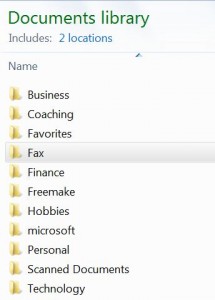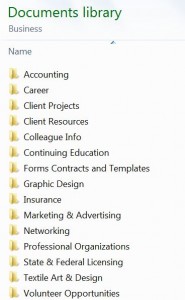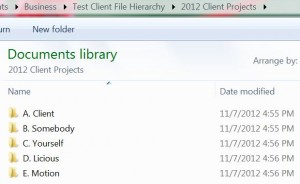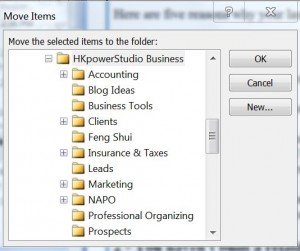Here’s a Quick Tip on the “art” of List Making
I find that a lot of people’s idea of list making is to just keep one big ongoing “To Do”. Do you think about every single thing on your list as a “problem”? This seems to be the normal mindset around items that need to be done. Lists are a way to keep track of all the Problems we need to solve, right?
That may be the case but trying to hold onto all that info in your head is just not a reasonable expectation to have. Your brain is not a storage device, or a warehouse to keep things in! Really! One way I help clients with their productivity is to break lists up by category, just like you would do when filing papers.
Sample “List” categories:
- Business
- Personal
- Creative/Hobbies
- Wellness/Exercise
- Community/Volunteer
- Shopping (*see Our Grocery app)
- Wellness/Health
- Kids/Family
- Pets
- Financial
- Projects (anything your planning that might be bigger-like travel plans, events etc)
Within these categories you could list out the items you want or need to do. List making can be done on paper (post it notes are great because you can move them from place to place), in a notepad, a calendar-using color coding if you like (see photo above) or with a technology list tool like Evernote. However you make your lists, keep track of what you are doing by category and ask yourself if it’s important enough to put onto your calendar? If it’s not worth putting on your calendar is it worth doing?